Logic Driven project schedules can suffer from two kinds of open-ended or Dangling Logic, which makes the resulting schedule unreliable for dates or float analysis.
Project schedules need robust logical bases to reach two primary objectives:
- A schedule that accurately represents a true and achievable plan for executing the work – including technological and resource constraints.
- A schedule that supports accurate forecasting of consequences when the work does not proceed as originally planned – for example when activities fail to start or finish on time.
Dangling Activities – CPM
Logic-driven scheduling – often generically identified as “Critical Path Method” (CPM) scheduling – determines schedule dates by enforcing stringent logical sequential relationships between tasks from the start to the finish of the project. The definition of adequate scheduling logic depends on the details of the project. Logic is clearly inadequate, however, if any activity in the schedule is left logically disconnected from either the project start or the project finish – i.e. the activity is left “dangling.” In the simple network diagram shown below, four activities are shown with no predecessors, while one activity is shown with no successors. These cases typically represent omission of legitimate logical relationships with other (latent predecessor/successor) activities. As a consequence, the early and late dates – and the Total Float – of all potentially-connected activities are not reliable. The objectives of the logic-driven schedule can’t be met. As a general rule, every activity in any CPM schedule – except the start and finish milestones – must have at least one predecessor and at least one successor. Dangling activities not meeting this rule – also known as open-ended activities, “hanging activities”, or simply “hangers” – indicate inadequate schedule logic.
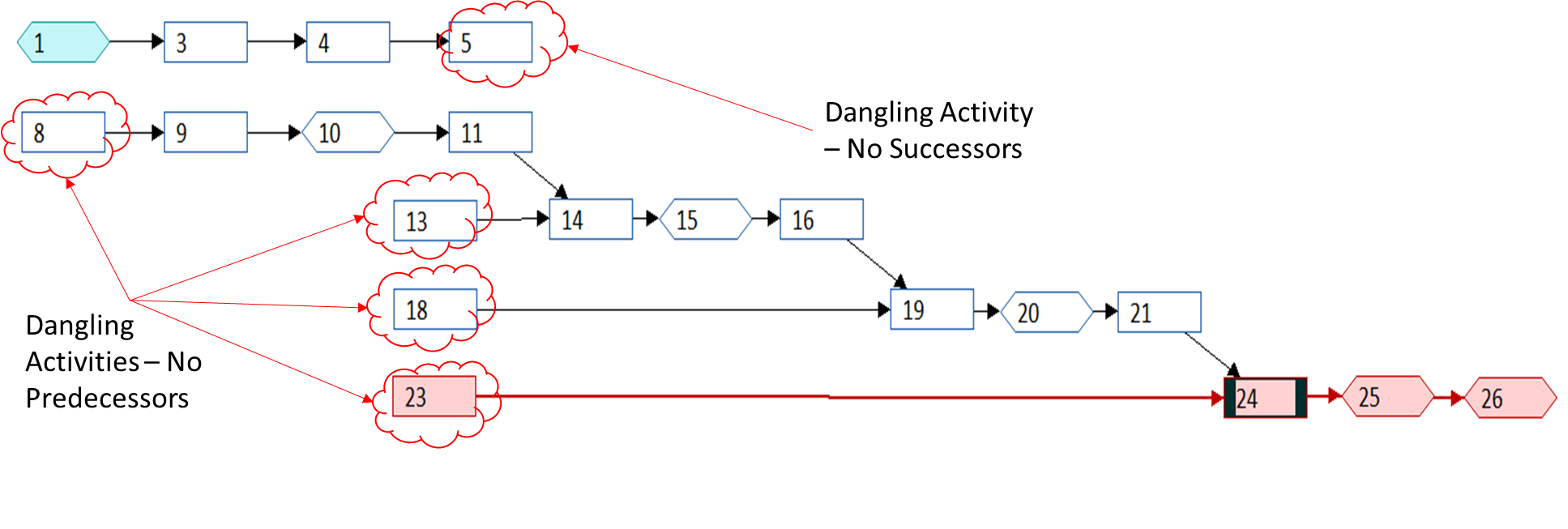 Dangling activities that are missing predecessors and/or successors are relatively easy to isolate in project scheduling tools – including Microsoft Project (MSP) and Oracle Primavera P6 (P6) – by using an activity filter that searches for empty “predecessors” or “successors” fields. It is common for experienced schedulers to routinely tie such dangling activities to general-purpose milestones such as “notice to proceed” (as a predecessor) or “substantial completion” (as a successor). Such an approach removes the obvious indication of inadequate logic. Close review of the relationships at such “merge points” in the schedule may still be necessary to identify activities whose true predecessors and successors are not sufficiently defined.
Dangling activities that are missing predecessors and/or successors are relatively easy to isolate in project scheduling tools – including Microsoft Project (MSP) and Oracle Primavera P6 (P6) – by using an activity filter that searches for empty “predecessors” or “successors” fields. It is common for experienced schedulers to routinely tie such dangling activities to general-purpose milestones such as “notice to proceed” (as a predecessor) or “substantial completion” (as a successor). Such an approach removes the obvious indication of inadequate logic. Close review of the relationships at such “merge points” in the schedule may still be necessary to identify activities whose true predecessors and successors are not sufficiently defined.
Dangling Activities – PDM
Most modern scheduling software implements a variation of CPM scheduling called the Precedence Diagramming Method (PDM). In addition to the “Finish-to-Start” relationship of basic CPM scheduling, PDM allows “Start-to-Start,” “Finish-to-Finish,” and “Start-to-Finish” relationships, all with or without lags. While PDM software allows more realistic and more efficient modeling of real-world project schedules, it is possible for activities to have both predecessors and successors yet still suffer from dangling – hence inadequate – schedule logic. These cases – generally categorized as dangling finish and dangling start – are also known as “orphan relationships.”
Dangling Finish
Consider the following three activities taken from a conceptual schedule for a civil construction project. The project will take place on land that has been intentionally surcharged (pre-loaded with piles of soil) to strengthen the underlying materials. The conceptual plan for the three activities is simple: 1) Push/roll-off the surcharge material to adjacent areas; 2) Perform grading and quality-assurance testing of the ground; 3) Construct concrete foundations for the buildings.
Because these activities are spread over a large area, it is possible to start the grading before completing the roll-over and to start the foundations before completing the grading. The scheduler has modeled these relationships (in MSP) as SS+50% – that is the successor may start only after the predecessor has started, but with an additional lag of 50% of the predecessor’s duration (computed according to the successor’s calendar). These activities, relationships, and the resulting (early) scheduled dates seem to reflect a true and achievable plan for prosecuting the work, meeting the first objective of a logic-driven schedule.
If the activities fail to progress as initially planned, however, then the schedule may not accurately forecast the consequences. If the Roll-Over takes longer than expected, then this delay may in fact affect completion of the Rough-grading task and, eventually, the foundation construction and its successors. The schedule model fails to account for these extended finishes, however, and may forecast outcomes that are physically impossible – such as building foundations being constructed in areas where the surcharge material has not yet been removed.
When the indefinite delay of an activity’s finish has no logical consequences for any other activity, then the activity has a “dangling finish” – representing incomplete logical development of the schedule. In a PDM schedule, any activity with ONLY SS or SF successors has a dangling finish. Such dangling finishes are called “open finishes” in Acumen Fuse, a 3rd party diagnostic tool.
Dangling Start
The same three activities could be modeled instead using Finish-to-Finish relationships to arrive at identical dates.
If subsequent schedule developments lead to longer durations for successor activities, the schedule model will respond by having them start earlier. As a consequence, some schedule dates may occur at times that are physically impossible – such as starting rough grading before the first shovel of surcharge has been removed or (again) building foundations being constructed in areas where the surcharge material has not yet been removed.
When the indefinite acceleration of an activity’s start may be implemented without logical restraint from any other activity, then the activity has a “dangling start” – representing incomplete logical development of the schedule. In a PDM schedule, any activity with ONLY FF or SF predecessors has a dangling start. Such dangling starts are called “open starts” in Acumen Fuse.
Correction of Dangling Starts/Finishes
The examples shown are typical of overlapping activities with progressive feed relationships. In such cases, it is common to implement a “ladder logic” scheduling model, where multiple parallel Start-to-Start and Finish-to-Finish relationships are imposed between related activities. Such a model is easy to implement in P6. In MSP – which prohibits parallel relationships between tasks – then dummy milestones are needed.
In a schedule model incorporating ladder logic, one of the two parallel relationships will drive the successor’s dates, depending on the relative durations and lags. In the example below, the Rough grading activity is driven by its Start-to-Start relationship with Roll-over. Because Rough grading has been extended, however, the subsequent Foundations construction is delayed (and driven) by the Finish-to-Finish relationship from Rough grading. This represents robust logic development between the activities.
In general, dangling starts/finishes are avoided by explicit inclusion of all legitimate technological and/or resource constraints in the schedule model, even where the resulting relationships are not obviously driving successor activities. This is, of course, the basis of all robust logic-driven scheduling practice.
Finding Dangling Starts/Finishes
Until recently, detecting and isolating dangling starts and finishes was not an easy process for users in either MSP or P6. In both tools, the preferred approach is to specify an activity/task filter to show only those activities that:
- For Dangling Starts –
- Have some predecessors, and
- Have NO FS or SS predecessors.
- For Dangling Finishes –
- Have some successors, and
- Have NO FS or FF successors.
In MSP, each task includes a “predecessors” field listing the Task ID, relationship type, and lag for each predecessor relationship. The task “successors” field lists the same information for successor relationships. Unfortunately, the default relationship type – FS – is not explicitly listed in either field, and preparing a filter to exclude activities that contain FS relationships in one field or the other is not trivial, requiring several intermediate calculations. Alternately, the user is left to manually inspect the predecessors and successors of each task, to export the project to Excel for analysis, or to use an add-in like Acumen Fuse or BPC Logic Filter to identify danglers. [The add-ins examine the underlying relationship objects in the MSP database, which could also be done directly using a Project macro/vba.]
Similarly, each activity in a P6 schedule includes both “Predecessors” and “Successors” list fields, but these lists include only the IDs of the connected activities – relationship types are excluded. P6 16.1 and later releases include two additional fields – Predecessor Details and Successor Details – that include relationship types and may be easily included in a filter specification using the above criteria. Users who have not updated to P6 16.1 or later – and who do not have access to an add-in like Acumen Fuse or Steelray – may export the activity and relationship information to a spreadsheet for analysis. (Spreadsheet analysis of the P6 data is generally more straightforward than for MSP.)
Consequences of Dangling Logic
The primary consequence of dangling logic in a project schedule is an initial/Baseline plan that is not reliable due to the omission of substantial sequential constraints. For example, many fast-track design-build projects require the start of field work before the completion of engineering, and sometimes the final engineering works are either left dangling or are tied only to a generic project completion milestone. The logical ties between certain engineering activities and the necessary quality assurance and commissioning activities may be inadvertently omitted. Without complete logic, neither the early (CPM) dates nor the late dates for the project are reliable. Total Float shown for the later engineering activities and for their latent/unlinked successors may be excessive. Since Total Float and the Critical Path definition are unreliable as a result of missing logic, the Baseline project schedule does not provide a suitable basis for monitoring progress or for evaluating potential delays.
Many project schedules may appear acceptable at the time of Baseline review, but dangling starts and finishes can severely compromise their usefulness during the project execution. This is ultimately because actual durations invariably differ from baseline durations, but the secondary relationships that are needed to ensure logic integrity are missing. In other words, the schedule model fails to reflect the real consequences of activity delays that appear during schedule updates. The flaws in the schedule logic become obvious, and credibility is lost.
Schedule Risk Analysis is aimed at quantifying, typically through simulation, the consequences of uncertainty in schedule durations. Since the intent of a simulation is to repetitively reproduce the consequences of changed durations in the schedule, the model weaknesses that affect the schedule update process also affect the outcome of the simulation. Therefore, risk simulation of a project schedule with dangling logic is not reliable.
Terminology for Dangling Logic
Dangling logic – and particularly dangling starts and finishes – have been identified as such in the literature for at least 10-15 years. See http://www.projectrisk.com/white_papers/The_Problem_with_Dangling_Activities_in_Project_Schedules.pdf.
Although the two concepts of dangling logic described here (i.e. the CPM and PDM varieties) are fairly straightforward, there is not uniform agreement on the terminology.
The Practice Standard for Scheduling, Second Edition (2011), published by the Project Management Institute (PMI) limits its “dangling” logic discussion to the PDM variety. It describes “dangling” activities as activities that don’t “have an FS or SS predecessor and an FS or FF successor.” In this standard, “Open-Ended Activities” include those “lacking either a predecessor or a successor or both.” Thus, while not explicitly stated, “Open-Ended Activities” are a subset of dangling activities.
PMI’s Scheduling Excellence Initiative Committee has described a dangling activity somewhat vaguely. The Committee’s CPM Scheduling for Construction: Best Practices and Guidelines (published by PMI, 2014) provides the following definition – “Dangling Activity: An activity tied from only one end (start or finish). A dangling activity has only a predecessor(s) or successor(s), not both.” This definition clearly combines the two concepts without distinguishing between them. “Dangling” references in the text are limited to the CPM, or open-ends, concept.
CPM in Construction Management, Eighth Edition (2016), a graduate-level textbook and respected reference book for serious construction planners and schedulers, contains only a single reference to “dangling activities” as something to be precluded. It does not otherwise describe or define them. The book briefly discusses dangling starts/finishes as a problem unique to PDM schedules, but it uses the term “orphaned relationships” rather than “dangling”.
The US’s Government Accounting Office (GAO) and Defense Contract Management Agency (DCMA) both align with the PMI practice standard, describing dangling activities according to the PDM concept. From GAO-16-89G, Schedule Assessment Guide; Best Practices for Project Schedules (2015) – “Dangling activities: number of remaining detail activities and milestones with no predecessor on start date” and “Dangling activities: number of remaining detail activities and milestones with no successor off finish date.” (As of the 21Nov’09 revision, DCMA’s 14-Point assessment guidelines provide comparable definitions and a “general rule to avoid Dangling Activities” under Metric #1: Logic. They are NOT explicitly included in the metric, however.) Open-ended logic (i.e. the CPM variety of dangling logic) is simply identified as “missing logic,” “missing predecessors,” or “missing successors.” This is the source of DCMA’s Metric #1.
The Planning & Scheduling Excellence Guide (PASEG v3, 2016), published by the National Defense Industry Association, includes a brief section on Open Ended Tasks among things to avoid in its chapter on Horizontal Traceability. This section mentions “dangling logic” (specifically a dangling finish) as something to be avoided because it invalidates schedule risk assessment. Neither term is formally defined in the guide.
AACE International (formerly the Association for the Advancement of Cost Engineering) publishes a number of recommended practices (RPs) related to project scheduling. Unfortunately RP 10S-90: Cost Engineering Terminology (which is routinely updated to reflect the development of related standards and RPs) includes a definition for “Open-Ended Activities” only. It ignores dangling logic of the PDM variety.
Dangling Logic in BPC Logic Filter
Users of BPC Logic Filter for Microsoft Project can execute the Project Logic Checker to isolate dangling logic and other issues affecting project schedule integrity. The PMI/GAO definitions are used. This figure shows the same schedule depicted in the network diagram at the beginning of this post – after running the Project Logic Checker. The five “No Predecessors” and two “No Successors” tasks (including start and finish milestones) are clearly tagged and summarized, as are two dangling-finish tasks.
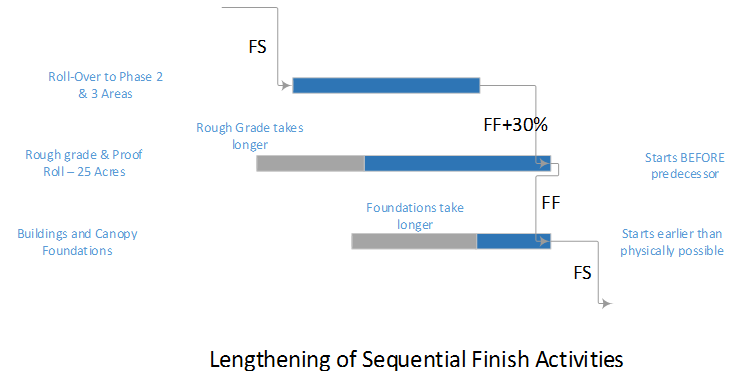
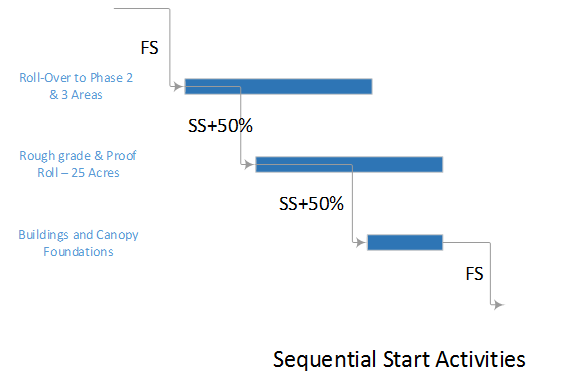
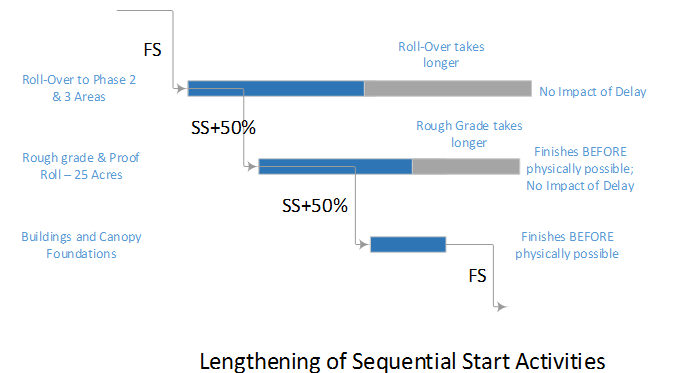
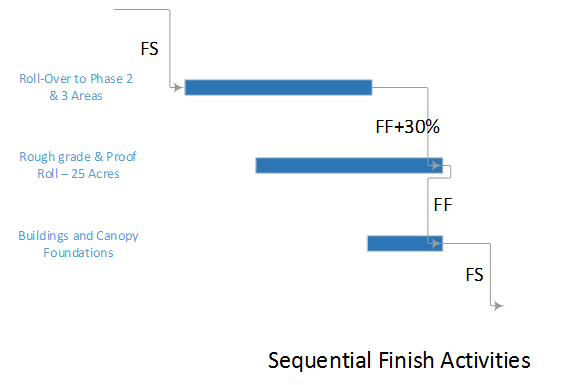
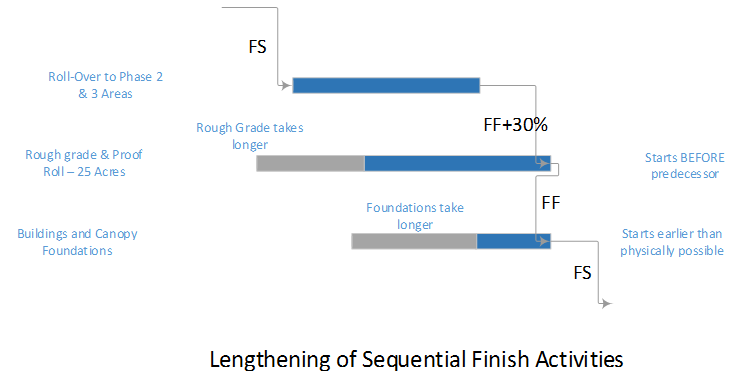
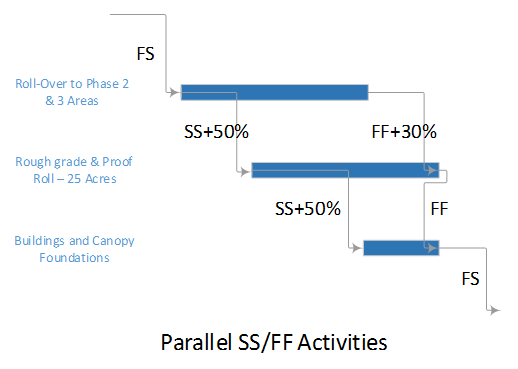
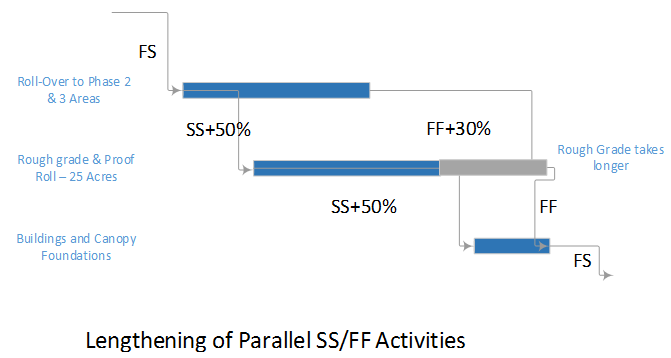
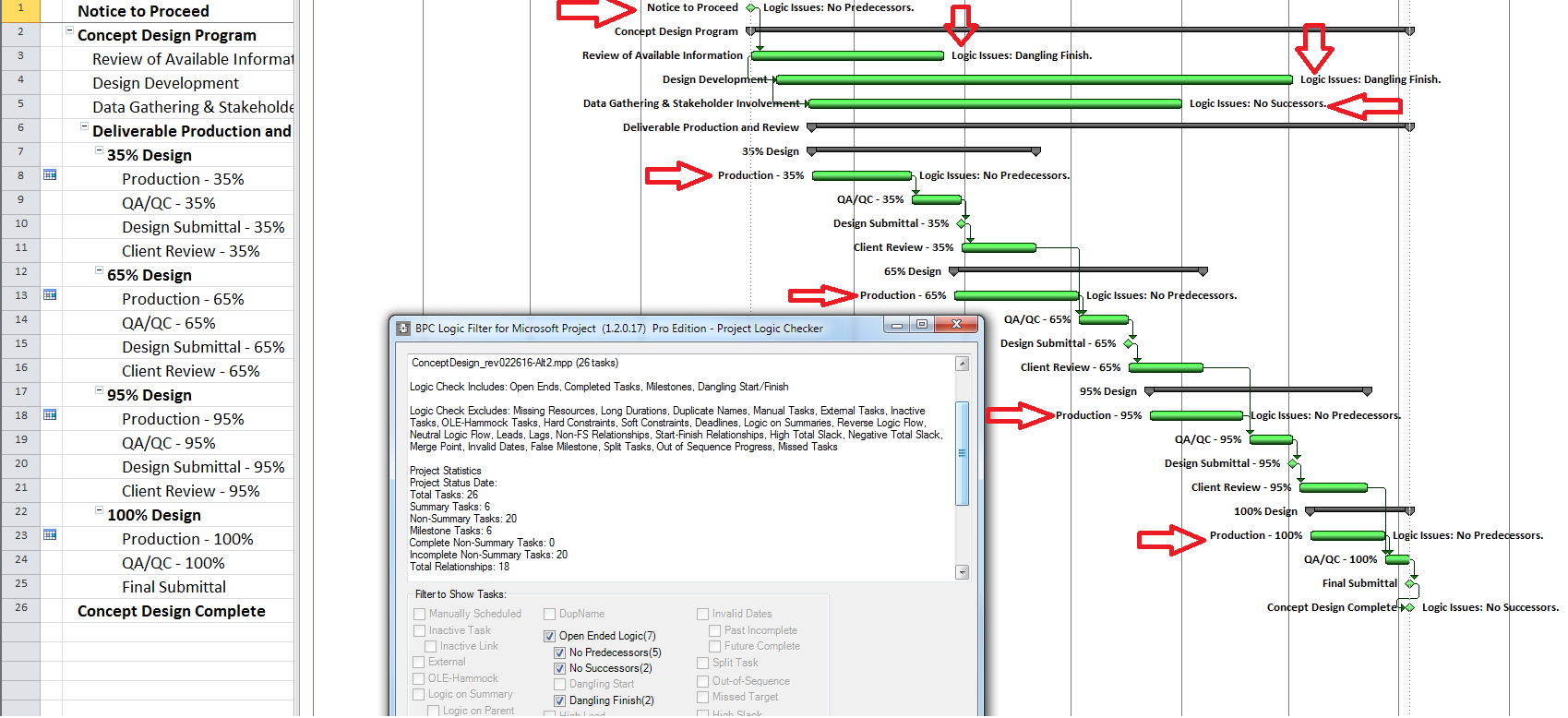
I was recently surprised to learn that one of the 3rd-party tools mentioned above automatically flags Dangling Starts for Finish Milestones in P6 (and presumably also flags Dangling Finishes for Start Milestones in P6.) I think that’s incorrect. The whole basis for defining danglers is the fact that the duration may be increased indefinitely with no impact on the predecessor and successor chains. This can never happen to a true (i.e. zero-duration) milestone.
Hi Tom,
as usual, great article.
Recently I ran Acumen Fuse on one of our schedules and was very suprised seeing Activities having one or more FS successors marked as open ended.
Hi Michael,
That’s a surprise. While I don’t use Fuse, I’ve understood it to be pretty slick. There might be something special. Have you run the Project Logic Checker (part of BPC Logic Filter) on the schedule?
Hi Tom, Thank you for your feedback.
I have an excel based VBA schedule health checker I built some years ago. I am using the same definitions as the industry, I mark open end as everything where the only successor(s) is either SF or SS resulting to an open-end to the activity.
Well, as I tried to indicate in the article, an “Open-ended” task and a task with an “Open Finish” are different – if that is the terminology that Fuse is using.
Hi Tom, that was exactly the point. We have spoken to Acumen and in fact the terminology was the issue. Open-Ended are either Activities with no Pred or Activities with no Succ or both.