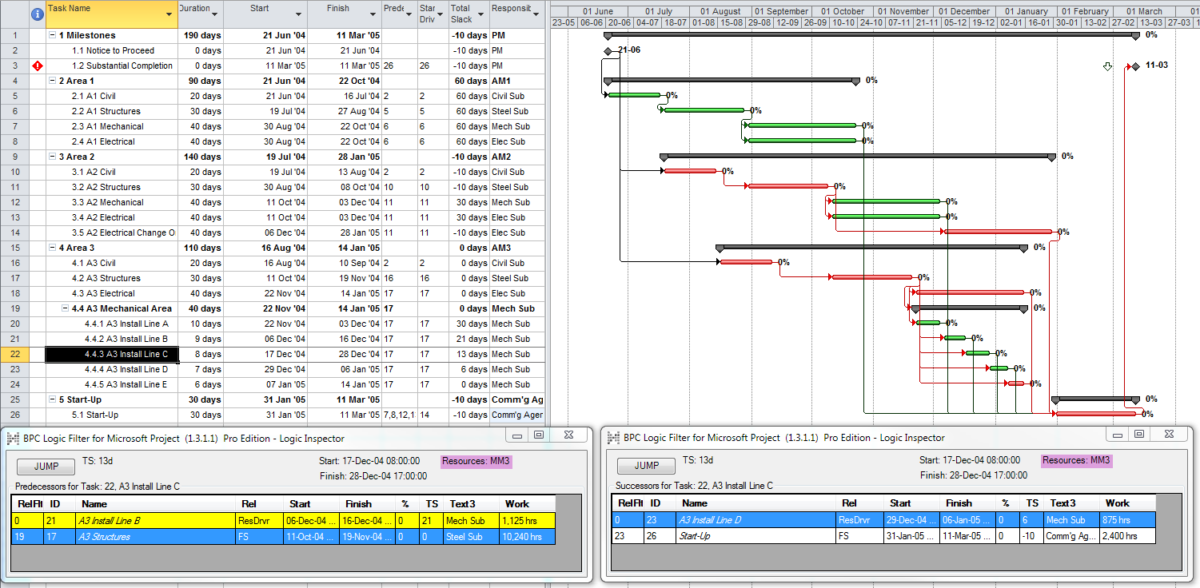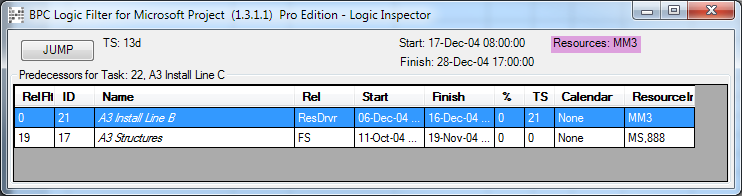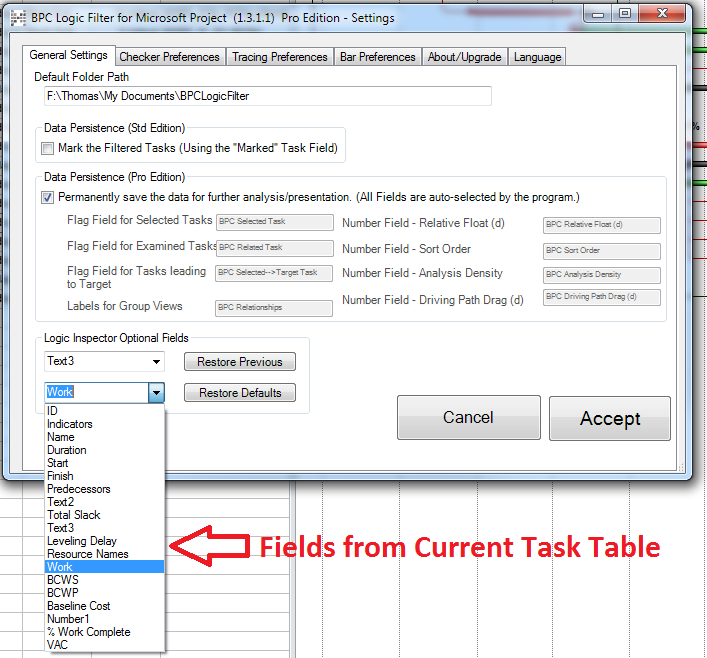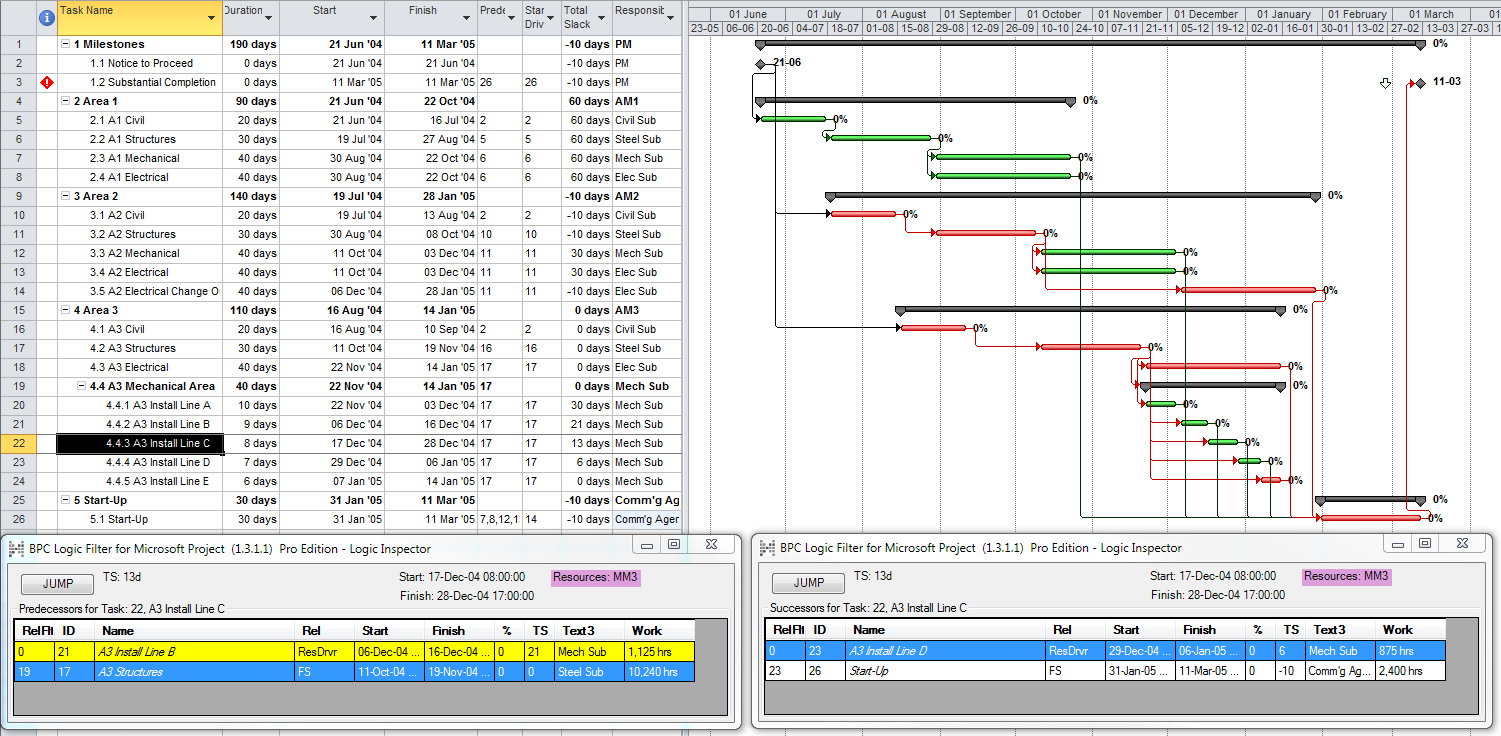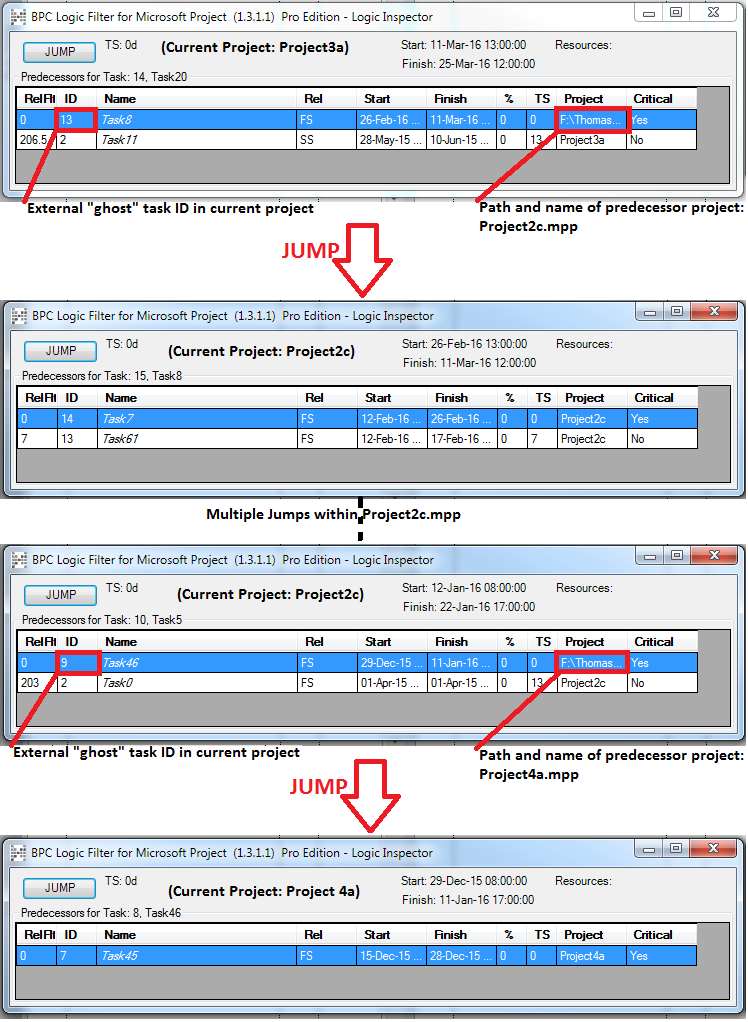We developed BPC Logic Filter – our Add-In for Microsoft Project – primarily for our own use, and we continue to make modifications mainly when we see the need. This entry is intended to highlight several recent improvements that have been specifically made to serve the needs of other users.
Region and Language Adaptability (Jan’18)
As its name implies, BPC Logic Filter creates special views of the project schedule that rely on unique filters and formatting to highlight important, logic-related information. Until recently, these unique filters and formatting were unavailable to Microsoft Project users with non-English display languages. In response to specific requests from French-language users of the software, we made substantial changes to the underlying code and settings to account for the ways that filters, views, and Gantt bars work in different languages. Subsequently, we systematically incorporated several other European languages. As a result, BPC Logic Filter works without limitations in the default French, German, Italian, Spanish, and Portuguese (Brazilian) languages in addition to English. [Mar’19 Edit: While the program interface is restricted to English, the group of usable language packs has been expanded to nine, including Russian and Hebrew. Other Unicode-compliant language packs can be added if requested by specific users.]
User-Selectable Fields in Task Logic Inspector (Feb’18)
As shown in a previous post, the Task Logic Inspector provides a rich table of information concerning predecessor and successor tasks; including dates, progress, slack, calendar, and resources. The default fields are shown below. (The resources of the current task are highlighted because the task has been delayed by resource leveling.)
While task calendars and resources can be important for determining the basis of a task’s current schedule dates, they are not present in all schedules. In most schedules, they provide no value in the table.
Recent versions of BPC Logic Filter have made these last two columns available as user-selectable, optional fields. Thus, in cases where the Task Calendar or Resources are not important, the user may display other information from the related tasks. Users can select the two option fields using the pull-down lists in the General Settings. To keep things compact, the pull-down lists are restricted to the fields contained in the current task table.
Here, the Text3 field (used for a Responsibility code) and the task Work field have been selected. Typically, this information may be useful for the analyst to evaluate the details of the relationship – or to guide further navigation through the network using the Jump button.
Jumping through Sub-Projects with Task Logic Inspector (Feb’18)
Unlike logic tracing within a standalone project schedule, logic tracing through inter-project links is problematic. BPC Logic Filter was developed to trace such links as long as the connected projects are linked together in a master-subproject structure.
The vast majority of Microsoft Project schedules encountered in the world – including most projects that we work with from day to day – are in fact standalone, and the Task Logic Inspector was initially developed to meet that need. When used within linked master-subproject structures, the initial release of Task Logic Inspector would correctly report the logical relationships, but the Jump button did not work across inter-project links.
Some users make extensive use of very large linked master-subproject structures, so recent releases have removed this limitation. The Jump button now works as intended, selecting and activating the selected predecessor or successor (as long as it is visible in the current view). Jumping across inter-project links can involve more number-crunching, however, especially if the two related tasks are many rows apart.
The example below is taken from the linked master-subproject structure described in the Introduction to BPC Logic Filter on our website.