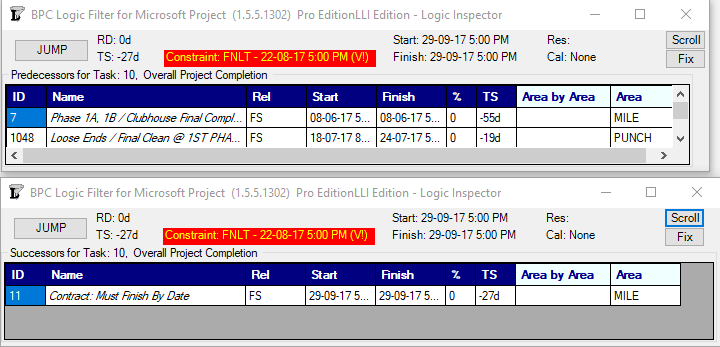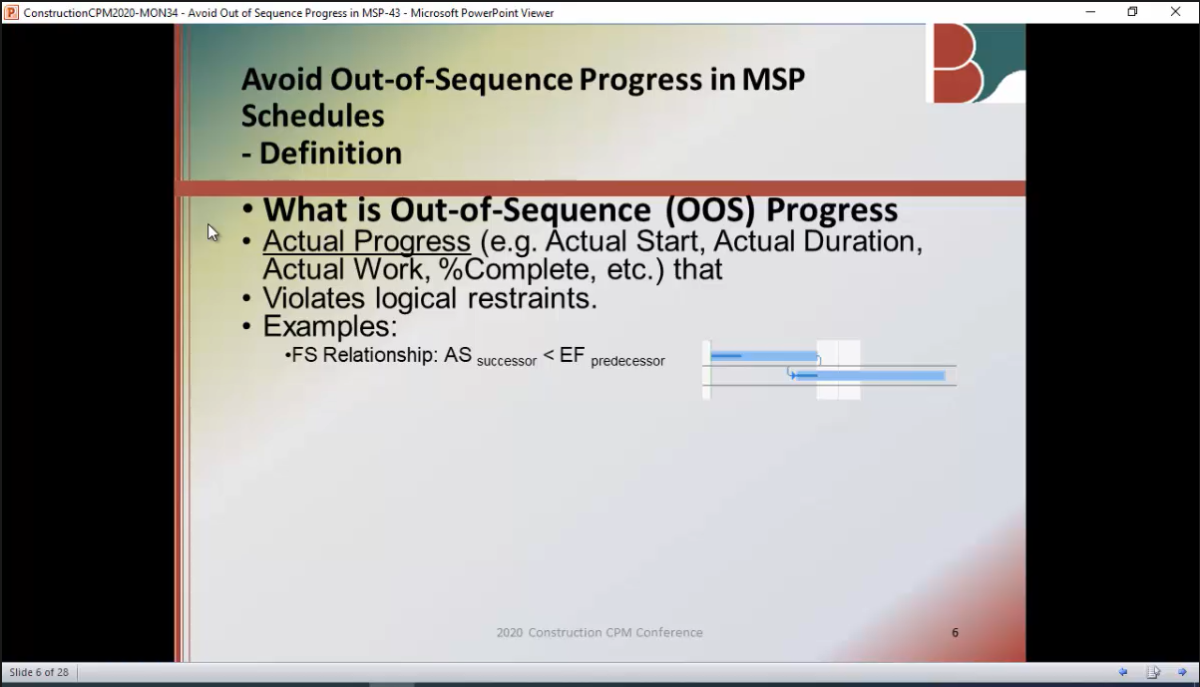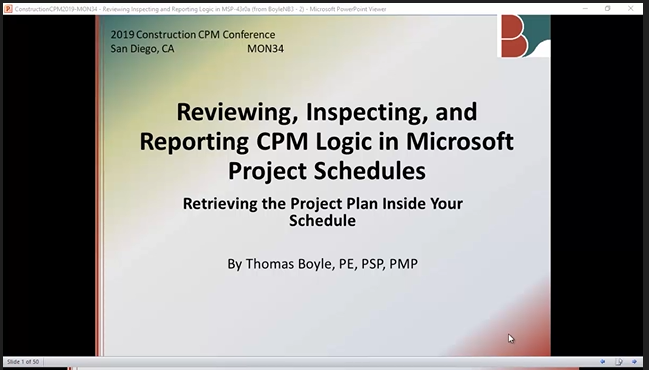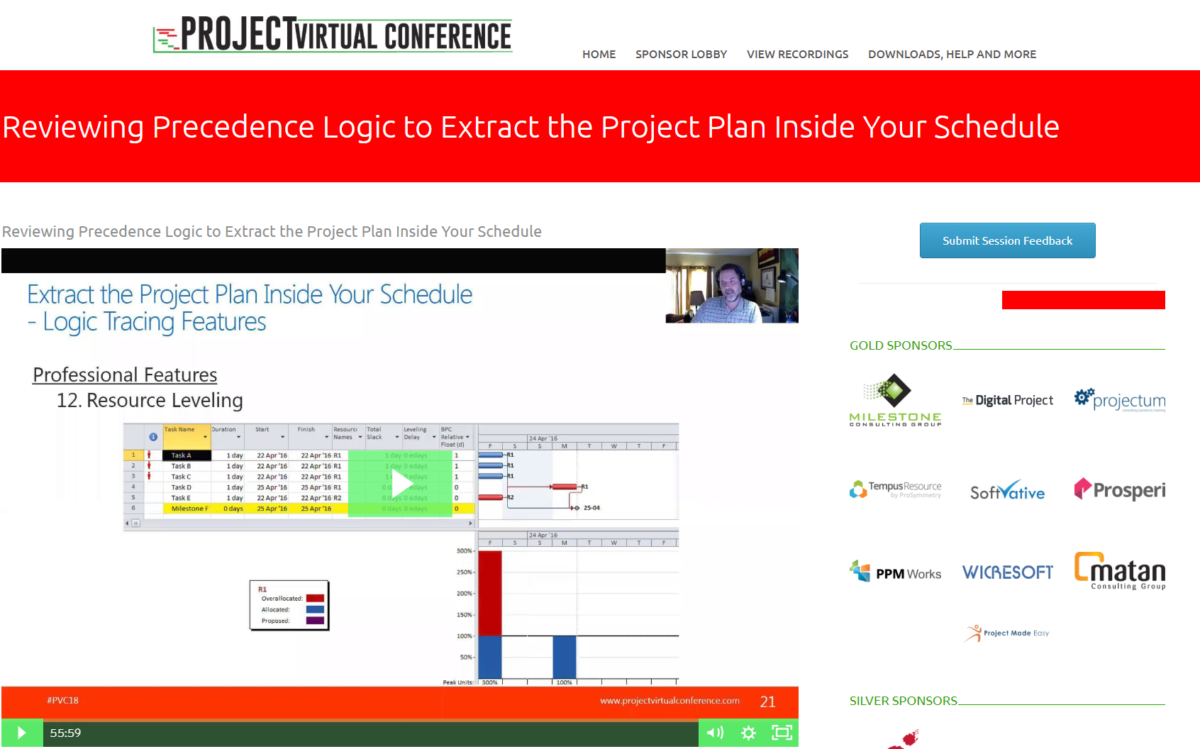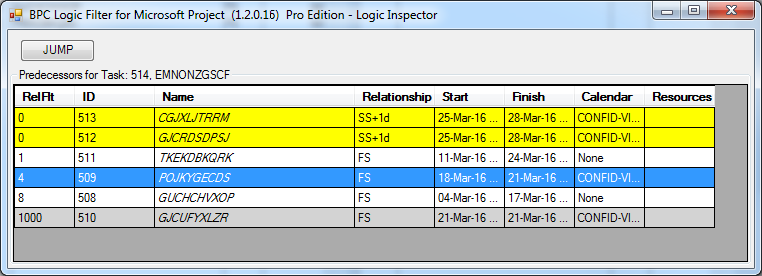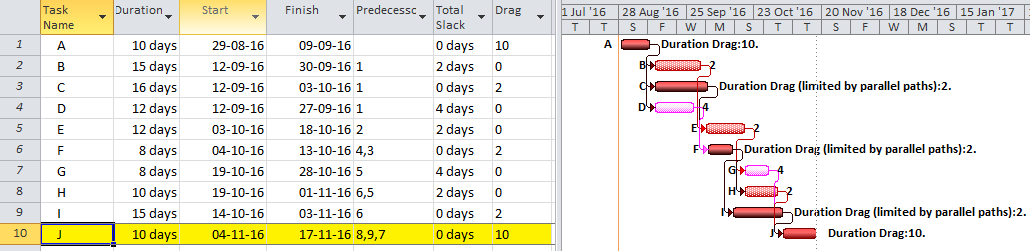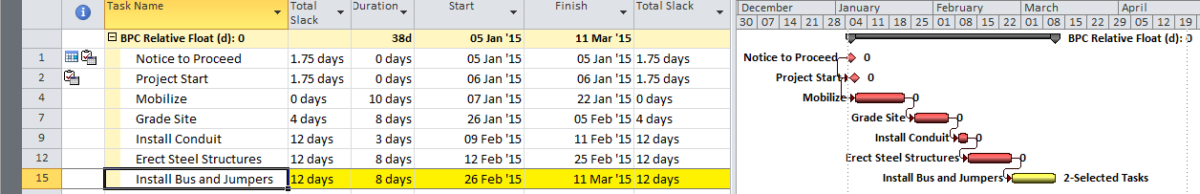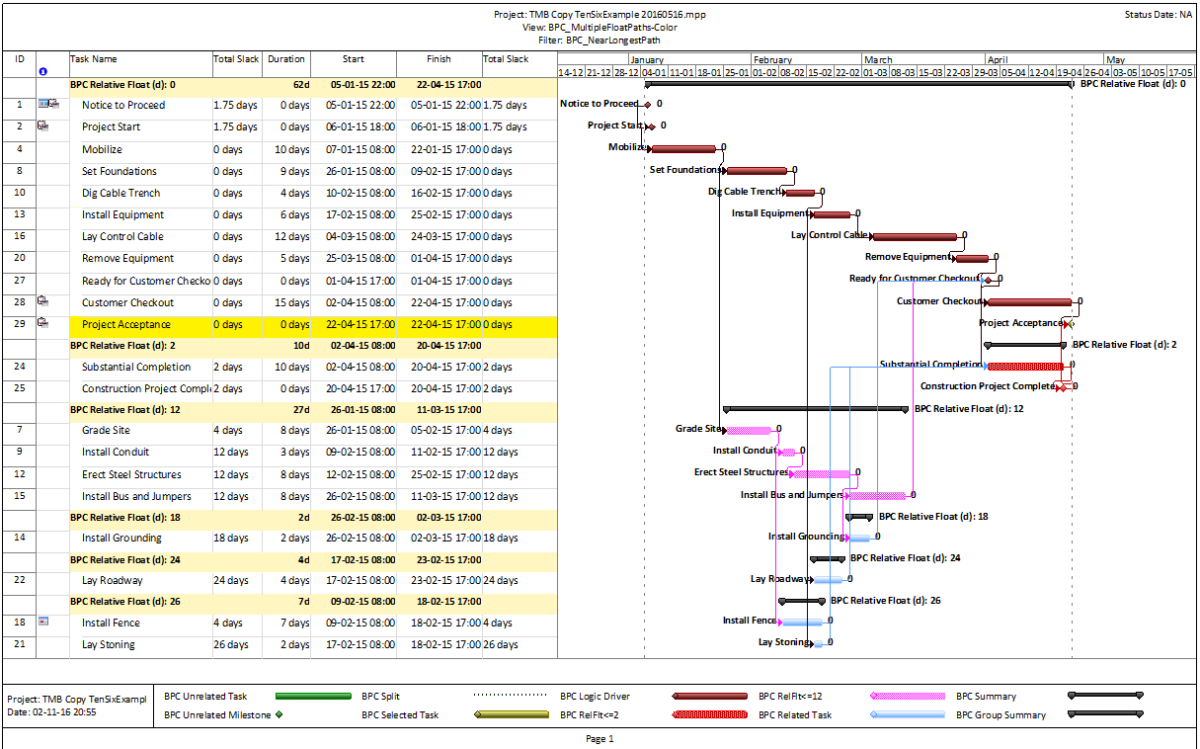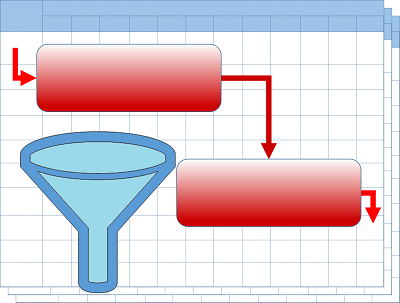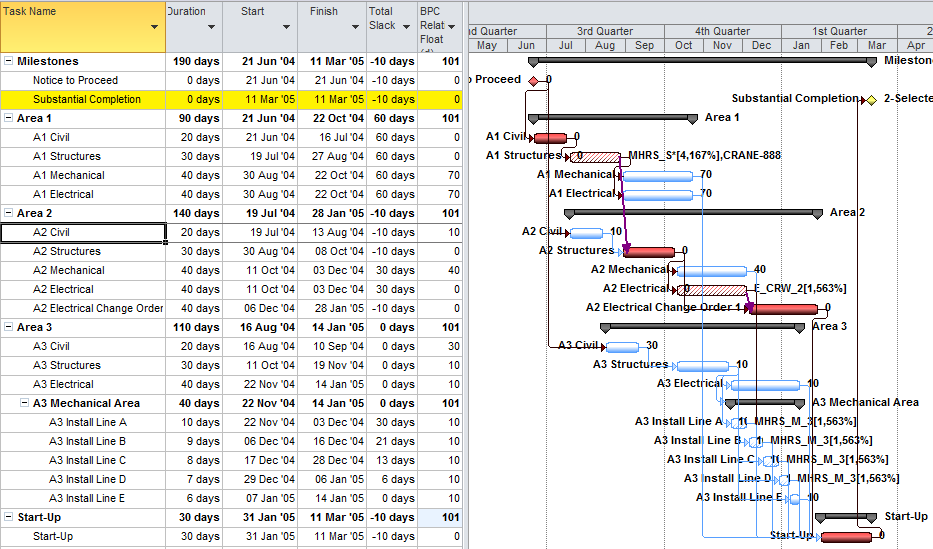Here’s a video of the new Limited Logic Inspector (LLI) in action. The LLI Edition of BPC Logic Filter is for those MS Project users looking to examine the schedule logic network, but without a need for advanced analysis or reporting of logic flow. It’s pretty smooth.
Category: Videos
Construction CPM Conference 2020 – Avoid Out of Sequence Progress in Microsoft Project
Click Here to view the screen and audio capture of my presentation at the 2020 Construction CPM Conference. Fred Plotnick (the Conference organizer) is kind enough to host the content on his server.
The presentation recaps and expands on my blog entry on the same subject: Avoid Out-of-Sequence Progress in Microsoft Project 2010-2016.
Construction CPM Conference 2019 – Schedule Logic in Microsoft Project
Click Here to view the screen and audio capture of my presentation (on BPC Logic Filter) at the 2019 Construction CPM Conference. Fred Plotnick (the Conference organizer) is kind enough to host the content on his server.
Most of this will be familiar to those who’ve already seen one of my presentations on BPC Logic Filter, but the questions and answers beginning at about minute 59:00 are new.
Extract the Logic Plan Inside Your Schedule – Project Virtual Conference 2018
In June 2018 I had the privilege of speaking at the Project Virtual Conference 2018. The event was very well done and was supported by a number of key sponsors in the Microsoft Project consulting world. (Surprisingly, Microsoft was not among them.) I hope to have a chance to return in future years. My session focused on using BPC Logic Filter to examine schedule plans. The 55-minute session was recorded (link below).
There are a few lines I’d like to have back, especially the repeated reference to DCMA (the Defense Contract Management Agency) as the Defense Contract Management Association. Maybe I conflated DCMA with the NDIA (the National Defense Industry Association) to create this new fiction…. Both have issued comprehensive guides related to project schedule quality, and the Planning and Scheduling Excellence Guide (PASEG) from NDIA is one of the better ones out there.
Video – Inspect and Step through Network Logic Links Using BPC Logic Filter
I’ve been using the JUMP buttons on the task logic inspector windows – a lot. These are great complements to the rest of BPC Logic Filter.
[Dec’20: Here’s a different demo of the Limited Logic Inspector – essentially the same inspection and jumping functionality, but without the extra logic analysis.]
Video – Compute Critical Path Drag in Microsoft Project with BPC Logic Filter
I finally got around to making a video of BPC Logic Filter’s Drag calculation in action.
Video – Find the Driving Path for Key Milestones in Microsoft Project using BPC Logic Filter
In the presence of Deadlines, Constraints, variable Calendars, and resource leveling, Total Slack becomes unreliable as an indicator of the Critical Path (or of nearness to the Critical Path). In addition, many projects include Key Completion Milestones that occur long before the final scheduled activity of the project, so a Longest-Path approach doesn’t apply. For these projects, I use the Task Logic Tracer to find the Driving Path and Near-Driving Paths of each Key Completion Milestone.
Video – Analyze the Near-Longest Paths in Microsoft Project using BPC Logic Filter
In the presence of Deadlines, Constraints, variable Calendars, and resource leveling, Total Slack becomes unreliable as an indicator of the Critical Path (or of nearness to the Critical Path). For projects where the project completion is designated by the last task in the schedule, I use the Near Longest Path Filter to keep an eye on next week’s concerns….
See also a related blog entry: Tracing Near Longest Paths with BPC Logic Filter
Video – Find the Longest Path in Microsoft Project Using BPC Logic Filter
In the presence of Deadlines, Constraints, variable Calendars, and resource leveling, Total Slack becomes unreliable as an indicator of the Critical Path. For projects where the project completion is designated by the last task in the schedule, I use the Longest Path Filter to identify the Critical Path….
For more information and some background, have a look at this entry: What is the Longest Path in a Project Schedule
Video – Using BPC Logic Filter to Analyze Resource-Leveled Critical Path
Here’s another video of BPC Logic Filter in action – this time revisiting the themes of previous blog entry: The Resource Critical Path